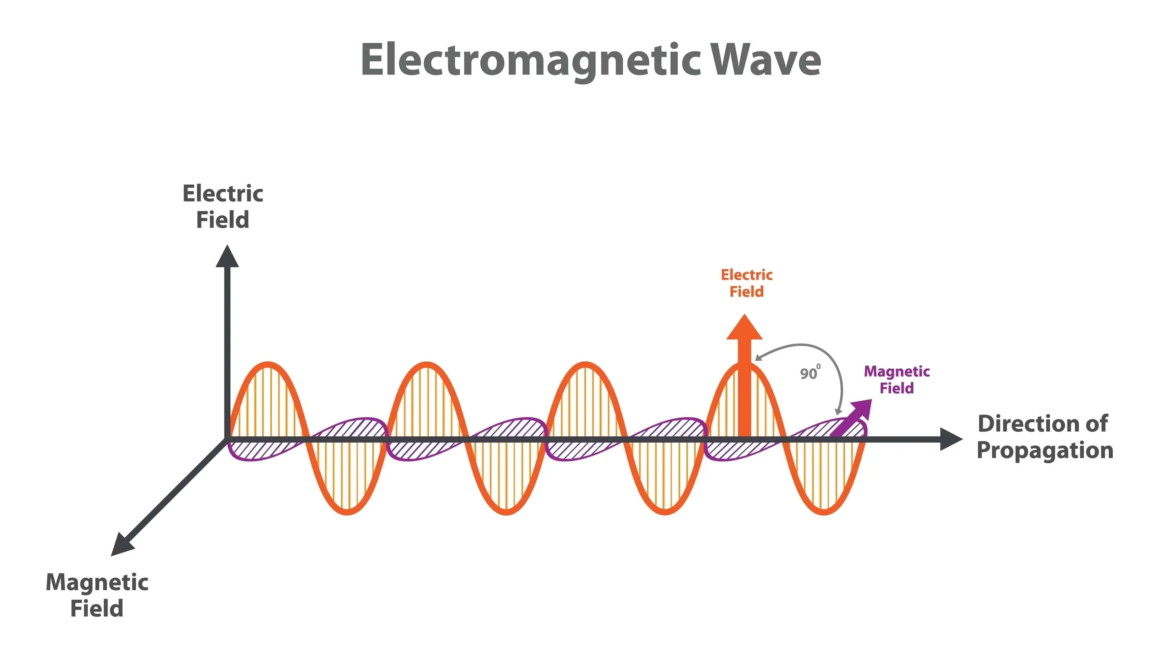Ever wondered why manufacturers ask you to follow certain steps when positioning a wireless transmitter? What is it that allows wifi to transmit so much data across so many devices at the same time? Do you know why your cell signal drops out in unexpected places? Why do some connected products have far worse wireless connectivity than others? When you see an assortment of antennas on the roof near your job site, do you know what they’re meant for?
Then this is the guide for you.
But why should you care? You’re an HVAC tech with a million other things to do – like commenting on Gary’s instagram memes. Though wireless technologies are not taught to HVAC techs in trade school, wireless technologies are becoming essential to modern HVAC work. By the end of this article, you will be able to:
- Understand the fundamentals of the wireless spectrum which powers our lives
- Understand how data is transformed into wireless signals
- Identify different types of antennas on wireless devices typically found in your tool bag or job site
- Avoid common pitfalls when working with wireless transceivers
The Wireless World Around Us
What Is An Electromagnetic Wave?
Every single day, you are being bombarded with a cacophony of signals, both manmade and natural. But what exactly is a radio signal? Simply put, it’s an electromagnetic wave.
Electromagnetic waves consist of two fundamental components: an electric field and a magnetic field. These fields oscillate perpendicular to each other and to the direction of the wave’s propagation. The basic concepts that define an electromagnetic wave are frequency, amplitude, and period.
Frequency refers to the number of cycles or oscillations the wave completes per second, measured in Hertz (Hz). The higher the frequency, the more cycles the wave completes in a given time. Amplitude is the maximum displacement of the wave from its equilibrium position, essentially measuring the strength or intensity of the wave. The period is the time it takes for the wave to complete one full cycle, and is inversely proportional to the frequency.
To better understand these concepts, imagine a jump rope being swung up and down. The number of times the rope completes a full swing per second is analogous to frequency. The height of the swing represents amplitude, and the time it takes to complete one full swing is the period. Play around with the interactive tool below to learn about the relationship between frequency & amplitude.
In the context of wireless communications, these properties determine how the wave behaves and interacts with its environment. High-frequency waves can carry more data but have shorter range, while low-frequency waves have longer range but limited data capacity. The amplitude affects the signal strength and its ability to overcome obstacles and interference.
What is the “Wireless Spectrum”?
While consumers are familiar with 2.4GHz & 5GHz for Wi-Fi, that’s barely a sliver of the total spectrum used for wireless communications. The wireless spectrum encompasses a wide range of frequencies, each with unique characteristics and applications.

At the low end of the spectrum, we have radio waves with frequencies below 300 MHz. These waves have long wavelengths and can travel great distances, making them ideal for long-range communications like AM/FM radio and maritime radio. As we move up the spectrum, we encounter microwaves (300 MHz to 300 GHz), which are used for technologies like Wi-Fi, Bluetooth, cellular networks, and satellite communications.
Beyond microwaves lie infrared, visible light, ultraviolet, X-rays, and gamma rays. While these higher frequencies have limited use in conventional wireless communications, they find applications in fields like fiber optics, medical imaging, and scientific research.
The behavior of electromagnetic waves changes significantly across the spectrum. Higher frequency waves are more energetic and can penetrate materials better than low-frequency waves. They can also carry more data per unit time. However, they have shorter ranges and are more susceptible to obstacles and atmospheric interference.
On the other hand, lower frequency waves have longer ranges and can bend around obstacles, but they have limited bandwidth and data capacity. They are also more prone to noise and interference from electrical devices.
Understanding these characteristics is crucial for deploying and maintaining wireless systems. HVAC technicians often work with devices operating in the unlicensed ISM (Industrial, Scientific, and Medical) bands, such as 2.4 GHz and 5 GHz for Wi-Fi, or 915 MHz for some proprietary systems. Knowing the strengths and limitations of these frequencies can help troubleshoot connectivity issues and optimize device placement.
Overview of Frequency Allocations in North America

To prevent chaos and interference, the use of the wireless spectrum is tightly regulated. In North America, the International Telecommunication Union (ITU) has divided the world into three regions. The Americas and Greenland fall under Region 2. This regional division explains why a US/Canadian cell phone may have trouble roaming internationally – its chipset is tuned to frequencies specific to Region 2.
Within each region, the spectrum is further allocated to various services by national regulatory agencies like the FCC (US) or ISED (Canada). Some bands are reserved for government use (military, public safety, scientific), some are licensed to commercial entities through auctions (cellular, TV, radio), and some are designated as unlicensed for general public use (Wi-Fi, Bluetooth, RFID).

Licensed bands offer protection from interference but are expensive and tightly controlled. Unlicensed bands, also known as ISM (Industrial, Scientific, and Medical), are free to use but subject to strict power limits and rules to minimize interference. Wi-Fi and Bluetooth devices, for example, must accept any interference from other ISM devices and cannot cause harmful interference to licensed services.
Components of an RF System
An RF (radio frequency) system consists of several key components that work together to transmit and receive wireless signals. Understanding these components is essential for troubleshooting and optimizing wireless devices.

The transmitter is responsible for generating the RF signal and modulating it with the desired information, whether it’s voice, video, or digital data. It takes the baseband data and encodes it onto a high-frequency carrier wave using techniques like amplitude, frequency, or phase modulation. The choice of modulation depends on factors like data rate, signal quality, and spectrum efficiency.
The receiver performs the opposite function – it captures the incoming RF signal and demodulates it to extract the original baseband data. Receivers often include filters to isolate the desired signal from noise and interference, and amplifiers to boost the signal strength to usable levels.
The antenna is the critical interface between the transmitter/receiver and the wireless medium. It converts the electrical signals from the transmitter into electromagnetic waves that propagate through space, and vice versa for the receiver. Antennas come in various shapes and sizes, each optimized for specific frequencies and radiation patterns. Proper antenna selection and placement are crucial for reliable wireless communication.
Other important components in an RF system include filters to select the desired frequency range, amplifiers to boost signal strength, mixers to shift frequencies, and oscillators to generate reference signals. These components work together to condition the signal and overcome the challenges of wireless propagation, such as attenuation, reflection, and interference.
As an HVAC technician, you may encounter RF systems in various contexts, from Wi-Fi access points and smart thermostats to wireless sensors and control systems. Understanding the basic building blocks of these systems can help you identify and resolve issues related to signal strength, interference, or device compatibility.
Wireless Transmission Fundamentals
To effectively work with wireless systems, it’s important to understand some fundamental concepts that govern wireless transmission. These concepts apply across various wireless technologies, from Wi-Fi and Bluetooth to cellular and satellite communications.
Decibel-milliwatts (dBm) is a common unit used to express RF signal strength, representing power level in decibels (dB) relative to one milliwatt (mW). It allows expressing a wide range of power levels in a compact form. For example, 0 dBm equals 1 mW, 10 dBm equals 10 mW, 20 dBm equals 100 mW, and so on. Understanding dBm is important when comparing signal strengths, as a higher dBm value indicates a stronger signal.
The relationship between wavelength and antenna size is another important consideration. Antennas are typically designed to be a specific fraction of the wavelength of the signal they are transmitting or receiving. For example, a half-wave dipole antenna is approximately half the wavelength of the signal. Quarter-wave antennas are also common. The principle is that the antenna size should be matched to the wavelength to achieve resonance and maximize signal transfer. Play around with the calculator below to see how wavelength affects the size of an omnidirectional antenna.
However, antenna size isn’t everything. A larger antenna isn’t necessarily better, as the antenna must also be tuned to the specific frequency or range of frequencies it’s intended to work with. Antennas that are too large or too small for the wavelength will be inefficient and may not work at all.
In practical terms, this means that antennas for lower frequencies (longer wavelengths) will be physically larger than antennas for higher frequencies (shorter wavelengths). This is why AM radio antennas are much larger than FM radio antennas, and why Wi-Fi antennas are smaller than cellular antennas.
As an HVAC technician, you won't be designing antennas from scratch, but understanding the relationship between frequency, wavelength, and antenna size can help you select the appropriate antennas for a given application and troubleshoot issues related to signal strength or reception quality.
Antennas
Antennas are the unsung heroes of wireless communication, and their proper selection and placement can make or break a system’s performance. As an HVAC technician, you’ll often work with antennas in scenarios like installing wireless thermostats, setting up Wi-Fi networks, or deploying sensors in large buildings.
Antennas come in two main types: omnidirectional and directional. Omnidirectional antennas radiate equally in all directions (horizontally), making them ideal for scenarios where the transmitter and receiver can be in any relative position. They are commonly used in portable devices like smartphones, laptops, and wireless sensors. However, their signal strength is lower compared to directional antennas.
Directional antennas, as the name suggests, focus the signal in a specific direction. This allows them to achieve higher gain (signal strength) and longer range, but at the cost of coverage area. They are used in point-to-point links, like connecting two buildings or mounting on cellular towers. However, they require precise aiming and are sensitive to obstacles and movement.
The choice between omnidirectional and directional antennas depends on factors like the application, environment, distance, and required data rate. In general, omnidirectional antennas are simpler to deploy but have limited range, while directional antennas offer better performance but require more planning and alignment.
Another key concept is antenna gain, which measures how well an antenna converts input power into radio waves headed in a specified direction. Higher gain antennas can transmit farther, but they have narrower beam widths. For omnidirectional antennas, higher gain means a flatter radiation pattern, like a pancake instead of a donut. For directional antennas, higher gain means a narrower and more focused beam.
Antenna polarization is also important, especially when dealing with directional antennas. Polarization refers to the orientation of the electric field of the radio wave, and it can be linear (horizontal or vertical) or circular (left-hand or right-hand). For optimal signal transfer, the transmit and receive antennas should have the same polarization. Mismatched polarization can result in signal loss or complete lack of reception.
As an HVAC tech, you may not be designing antenna systems from scratch, but having a basic understanding of antenna types, gain, and polarization can help you troubleshoot poor wireless performance and make informed decisions about antenna placement and orientation. Always consult the device manual or manufacturer guidelines for specific recommendations.
Antenna Types
Antennas come in various shapes and sizes, each with its own strengths and weaknesses. Here’s a quick rundown of some common antenna types you may encounter in your work:
Omnidirectional Antennas:

| Type | Size | Cost | Performance | Use Cases |
| Whip | Small to medium | Low | Good | Portable devices, Wi-Fi routers |
| Rubber Ducky | Small | Low | Fair | Handheld radios, cordless phones |
| Dome | Small to medium | Medium | Good | Ceiling-mounted Wi-Fi access points |
| PCB | Very small | Low | Fair | Embedded in devices, IoT sensors |
| Dipole | Medium | Low | Good | Base stations, outdoor Wi-Fi |
| Loop | Small to medium | Medium | Fair | Indoor TV reception, AM radio |
| Helical | Small to medium | Medium | Good | Satellite communications, GPS |
Directional Antennas:

| Type | Size | Cost | Performance | Use Cases |
| Yagi-Uda | Medium to large | Medium | Very good | Point-to-point links, TV reception |
| Parabolic Grid | Large | High | Excellent | Long-range point-to-point links |
| Dish | Medium to large | High | Excellent | Satellite communications, microwave links |
| Panel | Medium | Medium | Good | Cellular base stations, Wi-Fi hotspots |
| Phased Array | Medium to large | Very high | Excellent | Radar, 5G cellular, beamforming |
This is just a small sample of the many antenna types available. The choice of antenna depends on factors like frequency, gain, directionality, size constraints, and cost. In general, omnidirectional antennas are easier to deploy but have lower gain and shorter range, while directional antennas offer higher performance but require careful aiming and are more susceptible to obstacles.
As an HVAC technician, you'll likely work mostly with omnidirectional antennas for things like Wi-Fi, Bluetooth, and short-range wireless sensors. However, understanding the properties and use cases of different antenna types can help you troubleshoot issues and make informed decisions about system design and deployment.
Overview of Common Communication Networks
Wireless communication networks come in many flavors, each designed for specific use cases and environments. As an HVAC technician, you’ll likely encounter several types of networks in your work, from local area networks (LANs) in homes and offices to wide area networks (WANs) that span entire cities or countries.
Local & Personal Area Networks (LAN & PAN)
Local area networks (LANs) and personal area networks (PANs) are short-range networks that cover a single building or a small group of nearby buildings. They are typically owned and managed by a single organization and are used to connect devices like computers, printers, servers, and IoT devices.
The most common LAN technology is Ethernet, which uses physical cables (Cat5, Cat6) to connect devices. However, wireless LANs (WLANs) using Wi-Fi are increasingly popular due to their flexibility and ease of deployment.
Wi-Fi networks operate in the unlicensed 2.4 GHz and 5 GHz bands and can support data rates from a few megabits per second (802.11b) to several gigabits per second (802.11ax). The choice of frequency band and channel width affects the range, speed, and capacity of the network.
For example, the 2.4 GHz band has longer range but fewer non-overlapping channels compared to the 5 GHz band. Wider channels (40 MHz, 80 MHz, 160 MHz) offer higher data rates but may be more susceptible to interference and have shorter range compared to narrower channels (20 MHz).
Wi-Fi standards have evolved over time, from 802.11b (11 Mbps) to 802.11a/g (54 Mbps), 802.11n (600 Mbps), 802.11ac (1.3 Gbps), and the latest 802.11ax or Wi-Fi 6 (9.6 Gbps). Each new generation brings improvements in speed, range, capacity, and efficiency.
Personal area networks (PANs) are even shorter-range networks, typically covering a few meters around a person or device. The most common PAN technology is Bluetooth, which is used for things like wireless headphones, smartwatches, and device-to-device file transfer.
Bluetooth comes in two flavors: Bluetooth Classic and Bluetooth Low Energy (LE). Bluetooth Classic is used for continuous, high-throughput applications like wireless audio, while Bluetooth LE is designed for low-power, intermittent data transfer, making it ideal for battery-operated sensors and wearables.
As an HVAC technician, you may encounter Wi-Fi and Bluetooth in various contexts, from configuring a wireless thermostat to setting up a Wi-Fi network for a building automation system. Understanding the characteristics and limitations of these technologies can help you design and troubleshoot systems more effectively.
Wide Area Networks (WAN)
Wide area networks (WANs) span large geographic areas, connecting multiple LANs and devices across cities, countries, or even continents. The most common WAN technologies are cellular, fiber optic, cable, DSL, and satellite.
Cellular networks, operated by carriers like Verizon, AT&T, T-Mobile, and Sprint, provide wireless connectivity to mobile devices like smartphones, tablets, and IoT devices. They use licensed frequency bands and a variety of technologies, from 2G (GSM, CDMA) to 3G (UMTS,EV-DO), 4G (LTE), and now 5G (NR). Each generation brings improvements in speed, latency, and capacity, enabling new applications like mobile broadband, video streaming, and massive IoT.
Traditional wired WANs use technologies like fiber optic, cable, and DSL to provide high-speed connectivity between fixed locations. Fiber optic offers the highest speeds and lowest latency but is expensive to deploy. Cable and DSL use existing coaxial and telephone lines, respectively, offering a good balance of speed and availability.
Satellite networks, traditionally used for TV broadcasting and remote connectivity, are becoming more prominent with the advent of low Earth orbit (LEO) constellations like SpaceX’s Starlink and Amazon’s Project Kuiper. These promise to bring high-speed, low-latency internet to underserved areas, complementing terrestrial networks.
As an HVAC technician, you may encounter WANs when dealing with remote monitoring and control systems, or when installing devices that require cellular or internet connectivity. Understanding the capabilities and limitations of different WAN technologies can help you choose the right solution for each application.
Machine-to-Machine (M2M) & Industrial Networks
Machine-to-machine (M2M) and industrial networks are specialized networks designed for connecting sensors, actuators, and controllers in industrial environments. They are characterized by low power consumption, long range, and high reliability, often operating in challenging conditions like factories, warehouses, and outdoor installations.
Many M2M and industrial networks operate in the unlicensed ISM bands, using technologies like LoRa, Zigbee, and proprietary protocols. LoRa (Long Range) is a low-power wide-area network (LPWAN) technology that enables long-range communication (up to 10 km) with low data rates (up to 50 kbps). It’s often used for applications like smart metering, asset tracking, and environmental monitoring.
Zigbee is a short-range, low-power wireless mesh network protocol based on the IEEE 802.15.4 standard. It’s widely used in home automation, building automation, and industrial control systems. Zigbee devices can form self-organizing, self-healing mesh networks, making them resilient and scalable.
In the HVAC world, you may encounter M2M and industrial networks in various applications, such as:
- Wireless thermostats and temperature sensors using Zigbee or proprietary protocols
- Building automation systems using BACnet or Modbus over wireless links
- Smart meters and energy monitoring devices using LoRaWAN or cellular IoT
- Wireless control systems for HVAC equipment using ISM band radios
Understanding the characteristics and use cases of these networks can help you select the right technology for each application and troubleshoot issues related to range, interference, or interoperability.
Typical Applications, Challenges & Best Practices
When working with wireless systems, there are several challenges and best practices to keep in mind. These apply whether you’re installing a new system or troubleshooting an existing one.
Safety
Safety should always be your top priority when working with wireless systems. Here are some key considerations:
- Always read the manual and follow the manufacturer’s instructions for safe installation and operation. If unsure, consult with the manufacturer or a qualified expert.
- Be aware of the potential hazards of high-powered antennas, especially when working on rooftops. Cellular base stations, microwave links, and radar antennas can emit strong electromagnetic fields that can cause harm if you’re too close. Maintain a safe distance and avoid standing in front of active antennas.
- Comply with local building and safety codes, including regulations for antenna placement, cable routing, and grounding. Ensure that all installations are properly secured and weatherproofed.
- Use appropriate personal protective equipment (PPE) when working with wireless devices, including insulated gloves, safety glasses, and fall protection gear when working at heights.

Antenna Placement and Orientation
Proper antenna placement and orientation are critical for achieving optimal wireless performance. Here are some best practices:
- Try to provide as much clear space around antennas as possible. Avoid placing them near metal objects, walls, or other obstructions that can cause reflections, absorption, or interference.
- If mounting an antenna on a metal surface, use a ground plane or a magnetic mount to ensure proper grounding and radiation pattern.
- Orient antennas according to their radiation pattern and the desired coverage area. For omnidirectional antennas, mount them vertically for best horizontal coverage. For directional antennas, aim them towards the intended receiver or coverage area.
- In point-to-point links, ensure that the antennas are aligned with each other and have a clear line of sight. Use a compass, GPS, or antenna alignment tool to ensure precise aiming.
- Keep antennas away from sources of electromagnetic interference (EMI), such as power lines, transformers, motors, and other radio equipment. If necessary, use shielded cables and connectors to minimize EMI pickup.

Signal Strength and Quality
Achieving reliable wireless communication requires ensuring adequate signal strength and quality at the receiver. Here are some factors to consider:
- For Wi-Fi networks, use a channel planning tool to select the least congested channel and avoid overlapping with neighboring networks. In high-density environments, consider using the 5 GHz band or a Wi-Fi controller to manage channel assignments and power levels.
- For cellular IoT applications, ensure that the device has a clear view of the sky and is not obstructed by metal objects or thick walls. Use an external antenna if necessary to improve signal reception.
- For short-range applications like Bluetooth or Zigbee, ensure that the devices are within range of each other and there are no major obstructions between them. Use a mesh network topology to extend the range and provide redundancy.
- Advanced Concept: Use a site survey tool or spectrum analyzer to measure the signal strength (RSSI), noise floor, and interference levels in the intended coverage area. Ensure that the signal-to-noise ratio (SNR) is sufficient for reliable communication.

Coexistence and Interoperability
Wireless systems often have to coexist with other devices and networks in the same environment. Here are some best practices for ensuring interoperability and minimizing interference:
- Follow the relevant standards and regulations for the frequency band and protocol you’re using. Ensure that your devices are certified for operation in your region.
- In multi-protocol environments, use devices that support multiple protocols and can switch between them seamlessly. For example, a gateway that supports both Zigbee and Wi-Fi can bridge the two networks and provide end-to-end connectivity.
As an HVAC technician, having a basic understanding of wireless principles, challenges, and best practices can help you install, configure, and troubleshoot wireless devices more effectively. When in doubt, consult with the manufacturer, the system integrator, or a qualified wireless expert. They can provide specific guidance and support for the devices and networks you're working with.
Wrapping It All Up
In conclusion, wireless technologies are becoming increasingly important in the HVAC world, enabling new applications and improving system efficiency, flexibility, and user experience. By understanding the fundamentals of wireless communication, from the electromagnetic spectrum to antennas, networks, and best practices, you can be better equipped to work with these systems and contribute to their success.
As wireless technologies continue to evolve and new standards emerge, it’s important to stay curious and keep learning. With the right knowledge and skills, you can become a valuable resource for your customers and your team, helping to design, install, and maintain wireless systems that are reliable, efficient, and future-proof.
Whether you require installation, repair, or maintenance, our technicians will assist you with top-quality service at any time of the day or night. Take comfort in knowing your indoor air quality is the best it can be with MOE heating & cooling services Ontario's solution for heating, air conditioning, and ventilation that’s cooler than the rest.
Contact us to schedule a visit. Our qualified team of technicians, are always ready to help you and guide you for heating and cooling issues. Weather you want to replace an old furnace or install a brand new air conditioner, we are here to help you. Our main office is at Kitchener but we can service most of Ontario's cities
Source link