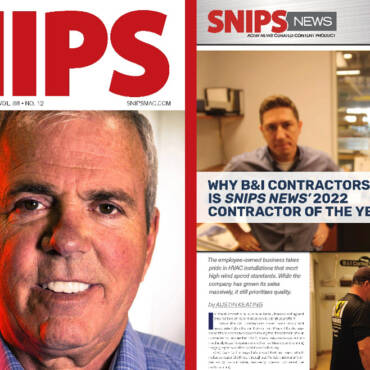If your home’s temperature doesn’t seem to match what you set on your thermostat, or your heating or cooling system is running longer than before, it’s time to check whether your thermostat is accurate. At Christian Heating, Cooling, Plumbing & Electrical, we often encounter homes where an uncalibrated thermostat is the root of comfort issues and unnecessary energy consumption. Whether you’d prefer our team handle it or you’d like to try it yourself, this step-by-step guide will walk you through the process.
Why calibration matters
A thermostat that reads the room temperature incorrectly forces your HVAC system to work harder or run longer than needed. This can lead to higher energy bills, uneven room temperatures, and increased wear on your equipment. Calibration brings the thermostat’s reading in line with the actual ambient condition, helping maintain comfort and efficiency.
What you’ll need
Before you begin:
- A reliable thermometer (preferably digital) to compare actual room temperature.
- A screwdriver (for older mechanical thermostats).
- Your thermostat’s user manual or access to menu/settings (for digital/smart models).
- Optional: a small level tool to check that the thermostat is mounted straight (important for mechanical types).
Step-by-Step Calibration
- Turn off power to the HVAC system. Go to your breaker panel or switch off the thermostat’s circuit to prevent the system from activating while you’re working. Safety matters and it also ensures stable temperature readings.
- Remove the thermostat cover. For mechanical models, you’ll need access to the internal mechanism (e.g., the calibration screw). For digital models you may need to access settings. Remove any trim or screws carefully.
- Place the thermometer near the thermostat and allow time for stabilization.Place your thermometer within a few inches of the thermostat (at roughly the same height) and wait at least 10-15 minutes (or up to 30) for the reading to stabilise. This gives you an accurate reference point.
- Compare the thermostat’s displayed temperature with the thermometer reading.If the difference is more than about 1-2 °F (or roughly 0.5-1 °C), calibration is recommended. Signs like system short-cycling, rooms too warm or cool, or unexplained energy usage may also point to a mis-calibrated thermostat.
- Adjust the calibration.
- Mechanical thermostat (with a screw or dial): Locate the calibration screw (often behind the front cover and near the sensing mechanism). Turn it a small amount (clockwise or counter-clockwise) to raise or lower the thermostat reading until it matches your thermometer. Make small adjustments and retest.
- Digital thermostat: Navigate through the settings (Menu → Preferences → Temperature Offset / Calibration) and enter a positive or negative number based on the difference you found (e.g., if the thermostat reads 72 °F but the thermometer is 75 °F, set an offset of +3 °F). Save the setting.
- Smart thermostat: Many newer models do self-calibrate, but you may still have a manual offset option via the device or its app. Confirm your manual to follow model-specific steps.
- Reassemble, restore power, and test.Put the thermostat cover back on, turn the system back on, and set the thermostat to your desired temperature. Monitor the performance over the next few hours or days to ensure the room temperature is consistent, the system isn’t over-running, and the difference between the thermostat and actual temperature remains minimal.
Where things might still go wrong
Even with calibration adjusted, other factors can prevent accurate readings:
- The thermostat is located near a heat source (sunlight, lamp, vent) or in a drafty area; location can skew readings significantly.
- The thermostat itself is aged, damaged, or its internal sensor is failing , at which point replacement is more cost-effective.
- Wiring or system problems causing the thermostat to miscommunicate with your HVAC equipment , a technician from Christian Heating, Cooling, Plumbing & Electrical can handle these deeper issues.
When to call a professional
If you’re uncomfortable performing any of the steps above, or if after calibration you still see large temperature discrepancies, frequent short-cycling, or unusually high energy bills, it’s wise to call a licensed HVAC provider. At Christian Heating, Cooling, Plumbing & Electrical we can inspect your thermostat, wiring, sensors, and system performance to ensure everything is operating optimally.
Still Need Help? Call Christian HVAC!
Ensuring your thermostat is accurately calibrated is a small but important step toward comfort, efficiency, and prolonging the life of your HVAC system. If you’d rather have experts handle it, Christian Heating, Cooling, Plumbing & Electrical offers thermostat calibration, system inspection, and full HVAC maintenance services. Contact us today to schedule your service and keep your home’s climate control on point.
Whether you require installation, repair, or maintenance, our technicians will assist you with top-quality service at any time of the day or night. Take comfort in knowing your indoor air quality is the best it can be with MOE heating & cooling services Ontario's solution for heating, air conditioning, and ventilation that’s cooler than the rest.
Contact us to schedule a visit. Our qualified team of technicians, are always ready to help you and guide you for heating and cooling issues. Weather you want to replace an old furnace or install a brand new air conditioner, we are here to help you. Our main office is at Kitchener but we can service most of Ontario's cities
Source link